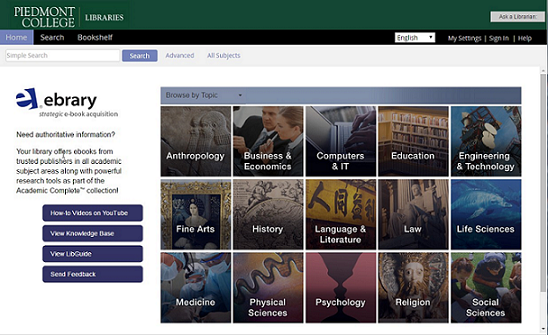The Ebrary Academic Complete collection provides ebooks in all academic disciplines, so links are available on all the Library's subject pages for online resources. Soon, individual records will be available in the MAYFLOWER and in the Search Everything service.
The Ebrary Academic Complete collection includes scholarly ebooks from leading university presses, including the University of Georgia Press and the presses of Duke, Chicago, California, Harvard, Princeton, MIT, and North Carolina, to mention only a few.
It also includes titles from many important academic publishers, such as Oxford, Cambridge, Taylor & Francis, Elsevier, Springer, Teacher's College, Wolters Kluwer, ASCD, National Academies, and Wiley, to name only a few.
There is no significant overlap with our EBSCO Academic Ebook collection, so a researcher's access to ebooks is greatly enriched and enhanced by the addition of Ebrary. Moreover, access to each title is unlimited, so many users can access or download a title simultaneously. And of course, Ebrary is available off-campus with your Ezproxy username and password.
To help keep track of books they are interested in, users can create personal accounts on the Ebrary system and create Bookshelves. Here is a link for further information about the Ebrary Academic Complete collection, and a link to learn more about how to use the collection.